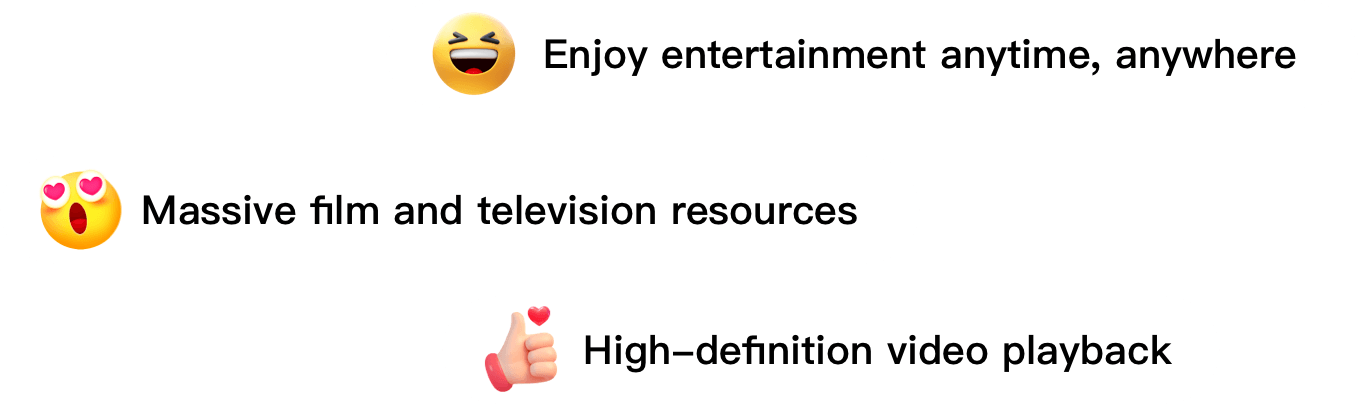Download the Castle Movies APP
How to install castle apk?
How do I install/download the Castle App on my Android device?
Installing and downloading the Castle App is straightforward—simply follow these steps:
1
Open your device's web browser and visit the Castle APK download site. Click the download button to start the download.
2
Locate the APK file by going to the downloads folder on your device. The exact location may vary depending on your download settings.
3
Tap on the Castle APK file to open it and begin the installation process. If you receive an installation error message, go to your device's settings and enable "Unknown Sources" as a source for installations before clicking "Install."
4
After the installation is complete, click "Finish."